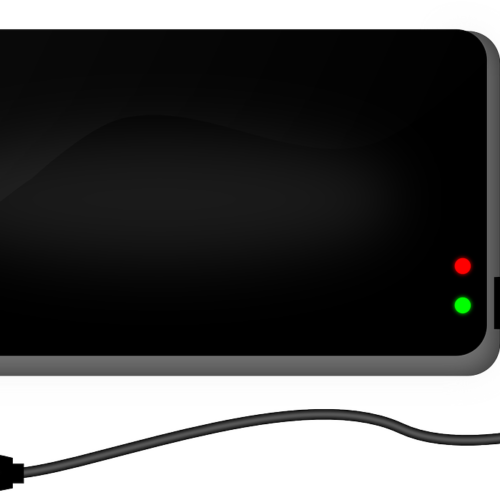Every day, more and more people are deleting their Facebook account. People do this for reasons of data privacy, political reasons, to improve their mental health, or just because they’re bored of the platform.
In this article, we’ll show you how to delete your Facebook account, what happens if you change your mind, and some other options to consider instead of a full deletion.
What Happens After You Delete Your Facebook
Before you delete your Facebook account, it’s important to know exactly what data you are deleting and how it will affect other services you use. If you are going to completely delete your Facebook account, you should be aware of the following facts.
– All your Facebook data will be deleted and cannot be recovered after 30 days. This includes all your photos, status updates, comments, and any other content you have posted to Facebook. If you wish to keep any of this data, you should download it and back it up beforehand.
– Your Facebook account can no longer be used to login to other apps and services online. If you use other services which you login to using your Facebook account, you may lose access to them and potentially delete data from those services too.
– You will use access to Facebook Messenger, although messages you have sent to other users may still be viewable on those users’ accounts.
– You will lose access to some other products and services operated by META (Facebook’s parent company) such as your Oculus VR account. If you have purchased games or other VR content on your Oculus VR device, you may be unable to access it after deleting your Facebook account.
– Any Facebook pages of which you are the sole admin will also be deleted. If you wish for these pages to continue to exist on Facebook after you have gone, you should make another user an admin first.
Other Options
Completely deleting your Facebook account isn’t the only option, there are other steps you can take to reduce your presence on Facebook.
– You can temporarily deactivate your account. This hides your profile but does not delete your photos, posts, or videos. You will still be able to use Facebook messenger. Other users will no longer be able to find your profile by searching for it.
– You can change your privacy settings to friends only. This will allow you to continue using Facebook as normal, but your profile will be inaccessible to users who are not on your friends list.
– Consider deleting the app. If Facebook is a still useful to have, for the reasons listed in the above section, but is taking up too much of your time, consider deleting the app from your phone or using your phone’s wellbeing features to limit the amount of time you can use Facebook each day.
How To Delete Your Facebook Account Permanently
If you have read the warnings above, and still want to permanently delete your Facebook account, follow these steps…
– Go to your Facebook Settings & privacy
– Click on Personal and account information
– Click on Account ownership and control
– Click on Deactivation and Deletion
– You then have the option to either Delete account or Deactivate account. If you are sure you want to delete your account, click on Delete account.
– Enter your password to confirm the deletion, then click Continue.
What Happens If You Change Your Mind? How To Cancel an Account Deletion.
Luckily, if you change your mind, or suddenly remember there was a photo you wanted to save before you deleted your account, you can cancel your account deletion. You must do this within 30 days of deleting your account. To cancel your Facebook account deletion:
– Login to your Facebook account
– Select Cancel Deletion
If you do not cancel the process, your account will be deleted after 30 days. Facebook states that some of your data may be held on their servers for up to 90 days after you start the deletion process, but this data will be inaccessible to other Facebook users.