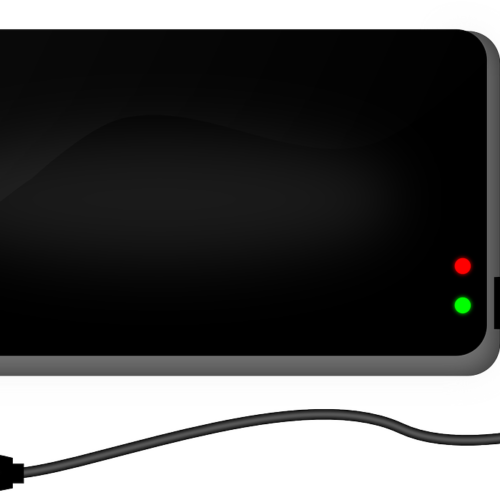With inflation at a multi-decade high, consumers are looking at ways to cut back on spending and online services are a great place to start. Some of these streaming platforms you probably haven’t touched in weeks anyway, and they’re easy to sign up for again when you want to.
Online services love to make it difficult for you to cancel them, often hiding the cancel option beneath confusing menu options, or forcing you to leave the app and login again on a web browser.
We thought we’d make things a little easier and compile a list of how to cancel every online streaming service we could think of.
While some of these services can be cancelled through their respective apps, the instructions listed here are for how to cancel them on a web browser.
Please note, this method only works if you pay for these services directly. If you pay for them as part of your mobile phone bill or digital TV package, you should contact your provider and ask if them if and how you can cancel the service you no longer need.
How To Cancel Amazon Prime
– on a browser, sign in to your Amazon Prime account
– click on “Manage Membership” in the top right or select
– from the drop down, select “End Membership”
– Select “Cancel My Benefits”
– At this point, Amazon will sometimes try to change your mind by offering you a deal on Prime membership. If you still wish to cancel your Amazon Prime membership, click “Continue to Cancel”
How To Cancel Netflix
– on a browser, go to netflix.com/cancelplan and sign in
– you will be given the option to either cancel your plan, downgrade your plan to a cheaper one, or keep your current plan.
– if you still wish to cancel your Netflix account, click “Finish Cancellation”
How To Cancel Spotify Premium
– Log into spotify.com/account
– Click “Your Plan”
– Click “Change Plan”
– Click “Cancel Premium”
How To Cancel Amazon Music
– sign in to Amazon
– hover your mouse over “Accounts & Lists”
– from the drop-down menu, click on “Memberships & Subscriptions”
– from here you can manage or cancel all your Amazon subscriptions, including Amazon Music
– Click the “Cancel Subscription” button on the Amazon Music section
– Click “Confirm Cancellation”
How To Cancel Audible
– login to Audible.com
– hover your cursor over your name at the top of the screen
– select “Account Details”
– click “Cancel membership”
– confirm which account you are cancelling
– At this point, Audible will sometimes try to change your mind by offering you a deal on membership, such as giving you a month for free or letting you have three months of Audible for only £3. If you still wish to cancel your Audible membership, click “Continue Cancelling”
How To Cancel Apple TV+
– login to tv.apple.com
– click on your account icon at the top of the page
– click on “Settings”
– under “Subscriptions”, click on “Manage”
– click on “Cancel Subscription”
How To Cancel BritBox
– sign in to britbox.com
– click on your name in the top right
– click on “Account Details”
– click on “Subscription”
– click “Cancel Subscription”
– Follow the prompts and confirm your cancellation
How To Cancel BT Sport
– login to MyBT
– navigate to your BT Sport Monthly Pass
– click “Cancel Subscription”
– confirm cancellation
How To Cancel Funimation
– login to Funimation.com
– click on “My Account”
– click on “Subscription”
– expand the “Summary” section
– click on “Cancel”
How To Cancel Crunchyroll
– login to crunchyroll.com
– click on your profile icon in the top right corner
– click “Settings”
– click on “Premium Membership Status”
– click “Cancel Membership”
– confirm your cancellation
How To Cancel Disney Plus
– login to Disney+
– click on your profile
– click “Account”
– click on your subscription
– click on “Cancel Subscription”
– confirm your cancellation
How To Cancel ITV Hub+
– login to itv.com
– click on your profile icon at the top of the page
– navigate to “Manage Account”
– click on “Manage payment details”
– you may need to enter your login details again
– click “Cancel”
– confirm your cancellation
How To Cancel NOW TV
– login to NOW TV
– click “My Account”
– in the drop down menu, click “Passes & Vouchers”
– click on “Cancel Pass”
– choose the reason you wish to cancel your account
– click “I Still Want to Cancel”